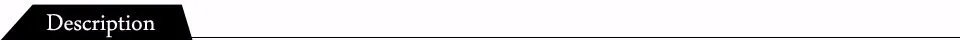
Call / Music Setting On PC And Software Like Skype, Zoom, MS Team, Etc
Connected headset to your PC, enter Control Panel —- Sound — Set Bluetooth Hands-free Audio as default audio device. Set Bluetooth Audio Input Device as default microphone device. Once it set correctly, please confirm that the default device of your calling software also have been set correctly (if there is no sound for first time use, double-click MFB to activate headset). If you want to listen to music on Windows system, please follow steps below: enter the Control Panel —- Sound —Set Bluetooth Audio Renderer as the default audio device. Set Bluetooth Audio Input Device as the default microphone device.
Note: The mute button can only used on cellphone, if you need to mute on Skype or other calling software on PC, please set it through software.
Package Includes:
Mpow HC5 Pro Bluetooth Headset * 1
Charging Base * 1
USB Adapter * 1
3.5mm Audio Cable *
Micro USB Cable * 1
User Manual * 1














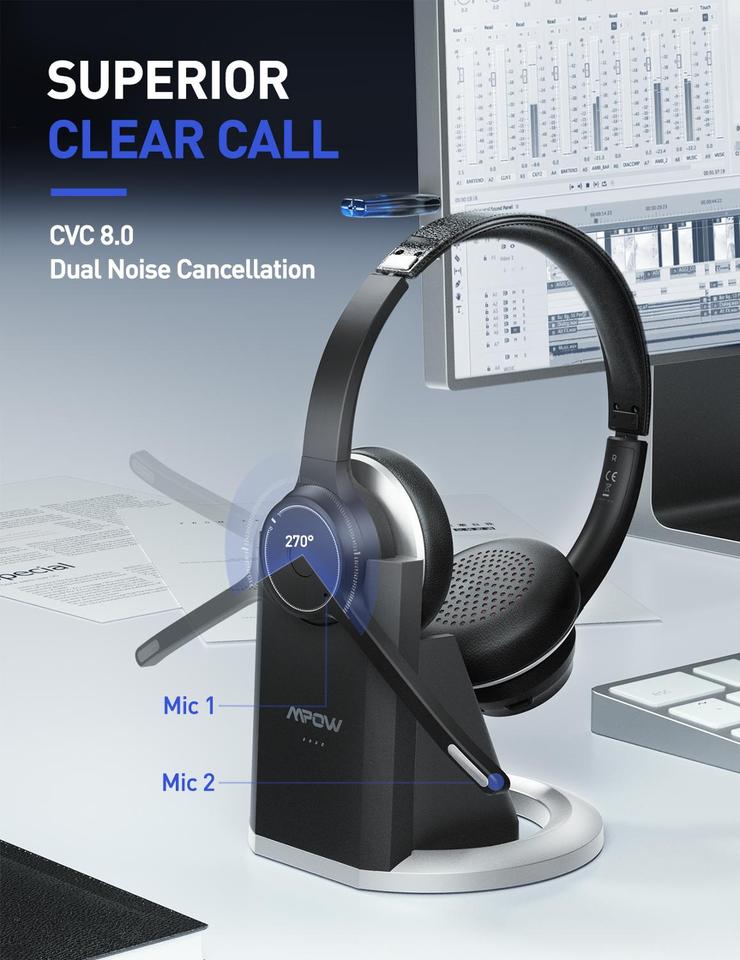











Reviews
There are no reviews yet.